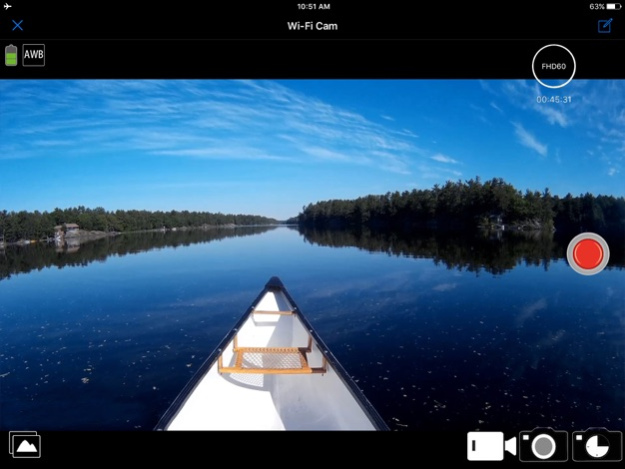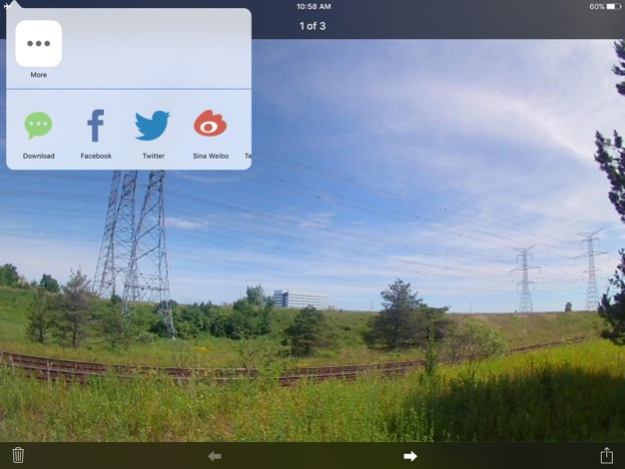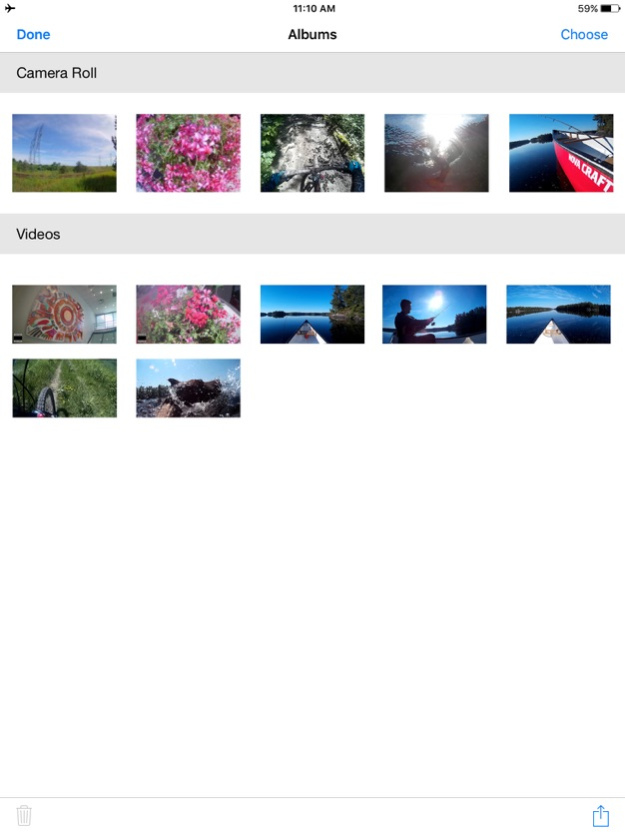Safari Connect 1.3.35
Continue to app
Free Version
Publisher Description
Safari Connect makes it easy to compose and control your Safari WiFi Action Camera remotely using your iOS device. Once you’ve finished recording, easily share your photos and videos on social media or save them to your device right from the app.
Safari Connect makes it easy to see exactly what your camera is seeing. Compose your shot and trigger recording, right from the app.
Connection Steps:
1. Press the WiFi button on the side of the Safari Camera.
2. The wireless network (SSID) and password will be displayed on the LCD screen.
3. Connect your iPhone or iPad to the WLAN network.
4. Open the Safari Connect app on your iOS device.
5. Tap ‘Add New Camera’ from the app home screen.
Features:
1. Get a live stream directly from camera to your mobile device.
2. Start and stop recording or take a photo, right from the preview stream in the app.
3. Supports video playback with audio preview prior to download.
4. Review photo & video files and download or delete files from memory card.
5. Supports social network sharing (Facebook, Twitter, etc).
6. Supports burst shot mode.
7. Supports timed capture.
8. Supports slow motion recording.
9. Supports Time Lapse recording as video or photos.
10. Supports video quality change.
11. Supports image quality change.
12. Supports white‐balance change.
13. Supports automatic image rotation.
14. Format the SD card from the app.
15. Automatic time correction with iPhone or iPad when established the connection.
16. Improved playback in preview stream.
You must own a Safari HD WiFi Action Camera (Model # SAFARICAMW) to make use of the features in this application.
Compatibility: Requires iOS8 or above.
Sep 19, 2016
Version 1.3.35
This app has been updated by Apple to display the Apple Watch app icon.
Fix cannot connect to camera in iOS 10
About Safari Connect
Safari Connect is a free app for iOS published in the Screen Capture list of apps, part of Graphic Apps.
The company that develops Safari Connect is Gentec. The latest version released by its developer is 1.3.35.
To install Safari Connect on your iOS device, just click the green Continue To App button above to start the installation process. The app is listed on our website since 2016-09-19 and was downloaded 8 times. We have already checked if the download link is safe, however for your own protection we recommend that you scan the downloaded app with your antivirus. Your antivirus may detect the Safari Connect as malware if the download link is broken.
How to install Safari Connect on your iOS device:
- Click on the Continue To App button on our website. This will redirect you to the App Store.
- Once the Safari Connect is shown in the iTunes listing of your iOS device, you can start its download and installation. Tap on the GET button to the right of the app to start downloading it.
- If you are not logged-in the iOS appstore app, you'll be prompted for your your Apple ID and/or password.
- After Safari Connect is downloaded, you'll see an INSTALL button to the right. Tap on it to start the actual installation of the iOS app.
- Once installation is finished you can tap on the OPEN button to start it. Its icon will also be added to your device home screen.